Speed code using code-completion
Use Live Templates in Android Studio
-
newInstance- Generates the staticnewInstancefunction inside a Fragment -
Toast- GeneratesToast.makeText(context, "", Toast.LENGTH_SHORT).show(); -
fbc- findViewById with cast -
const- Define a android style int constant -
logd- GeneratesLog.d(TAG, ""); -
logm- Log current method name and its arguments. -
logr- Log result of the current method -
logt- static logtaf with current classname -
psf- public static final -
sout- Prints a string to System.out -
soutm- Prints current class and method names to System.out -
soutp- Prints method parameter names and values to System.out -
visible- Set view visibility to VISIBLE -
gone- Set view visibility to GONE -
noInstance- private empty constructor to prohibit instance creation -
There is a quick way to surround your layout with a Linear Layout via using a Live Template. You can create one called
wrapllby setting it up [Ref Link]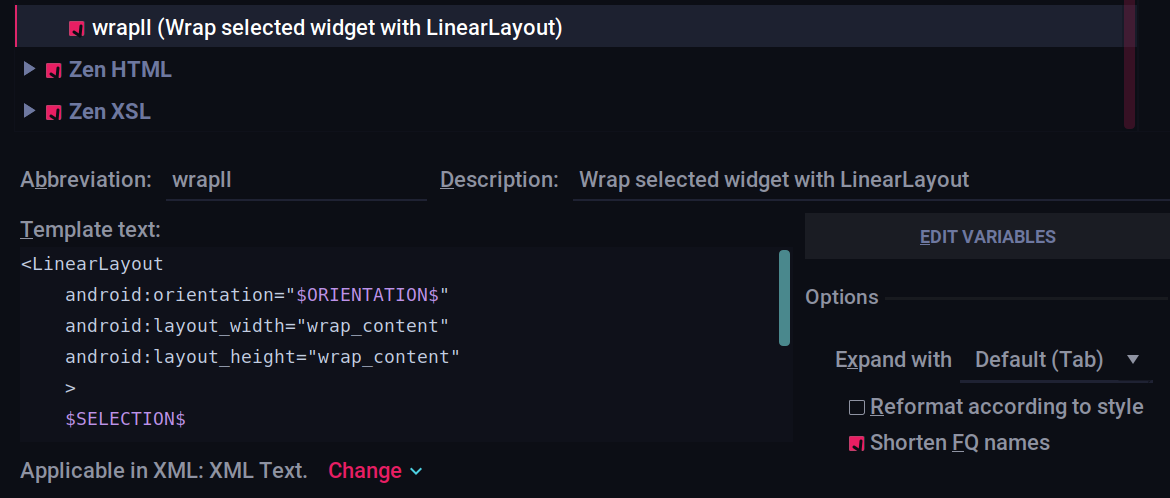
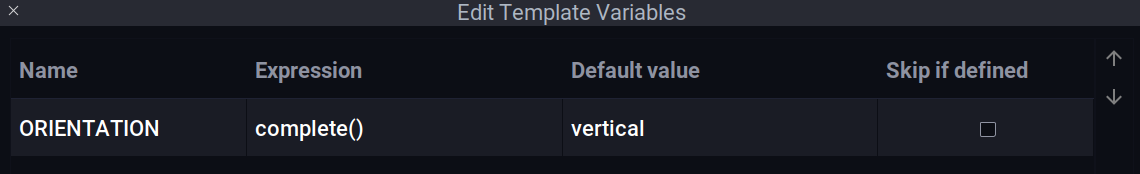
...and use it as below
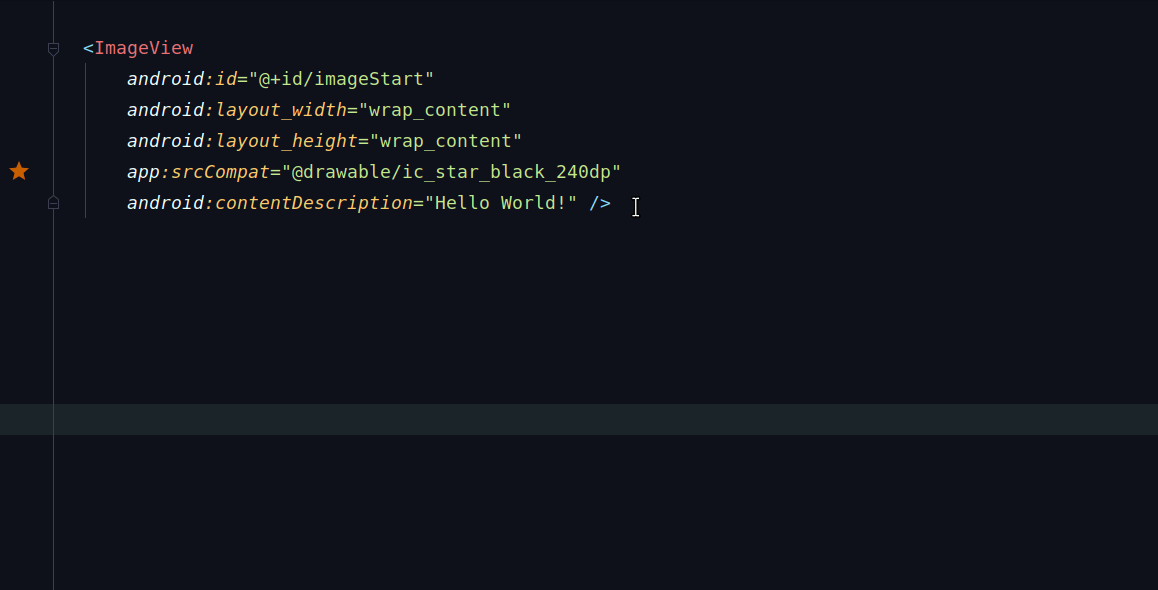
You can create more based on your usecase 😄
Comprehensive list of all Live Templates in Android Studio
Postfix code completion in Android Studio
Android Studio/IntelliJ havea special kind of code completion which allows you to write code specific to a field
-
<expr>.nullwill auto complete toif(<expr> == null) -
<expr>.notnullwill auto complete toif(<expr> != null) -
<expr>.varwill auto complete toT name = <expr> -
<expr>.fieldwill auto complete to create a global field variablefield = <expr> -
<ArrayExpr>.forwill auto complete tofor(T item : <Arrayexpr>) -
<ArrayExpr>.foriwill auto complete tofor(int i = 0; i < <Arrayexpr>.length; i++) -
<ArrayExpr>.forrwill auto complete tofor(int i = <Arrayexpr>.length - 1; i > 0 ; i--)
Complete list of available postfix code completion can be found via navigating inside Android Studio/IntelliJ menu:
Settings → Editor → Postfix Templates