Gradle: Groovy Script Tricks
-
Use proguard
android { ... buildTypes { release { minifyEnabled true proguardFiles getDefaultProguardFile('proguard-android.txt'), 'proguard-rules.pro' } } } -
Use shrinkResources
android { ... buildTypes { release { shrinkResources true minifyEnabled true ... } } } -
Split your apk using gradle when using Native code, do not bundle all of em together and ship!.. coz that will make you evil
defaultConfig { ... ndk { abiFilters "armeabi", "armeabi-v7a", "mips", "x86" } } //Split into platform dependent APK splits { abi { enable true reset() include 'armeabi', 'armeabi-v7a', 'mips', 'x86' //select ABIs to build APKs for universalApk false //generate an additional APK that contains all the ABIs } } // map for the version code project.ext.versionCodes = ['armeabi': 1, 'armeabi-v7a': 2, 'mips': 5, 'x86': 8] // Rename with proper versioning android.applicationVariants.all { variant -> // assign different version code for each output variant.outputs.each { output -> output.versionCodeOverride = project.ext.versionCodes.get(output.getFilter(com.android.build.OutputFile.ABI), 0) * 1000000 + android.defaultConfig.versionCode } } -
To have the each subproject script name match that of the project name
Then add this line in settings.gradle
rootProject.children.each{ it.buildFileName = it.name + '.gradle' } -
Use different package name for non-release builds
android { buildTypes { debug { applicationIdSuffix '.debug' versionNameSuffix '-DEBUG' } release { // ... } } } -
Setup Android Studio to fail build if code contains
//STOPSHIP[Ref Link]To enable the
//STOPSHIPlint check, in yourbuild.gradleandroid { ... lintOptions { abortOnError true fatal 'StopShip' } }If you have a
//STOPSHIPcomment in your code, this will cause an error to be thrown when a release apk is generated.You can turn on //STOPSHIP highlighting in Android Studio (isn't enabled by default) in
Preferences>Editor>Code Style>Inspections.Search for STOPSHIP to find the correct setting.
-
Output unit tests directly to the console [Ref Link]
A small neat trick to see Android unit tests logging results as they happen in the terminal.
android { ... testOptions.unitTests.all { testLogging { events 'passed', 'skipped', 'failed', 'standardOut', 'standardError' outputs.upToDateWhen { false } showStandardStreams = true } } } -
Define a variable at build time In your
build.gradleandroid{ defaultConfig { ... buildConfigField "String", "SERVER_ENDPOINT", '"http://www.myendpoint.com"' buildConfigField "int", "FOO", "52" buildConfigField "boolean", "LOG", "false" ... } }and then use it in code as
BuildConfig.SERVER_ENDPOINT,BuildConfig.FOO,BuildConfig.LOG -
Calculate the version code and version name in your
build.gradlemanually, based of version values In your app'sbuild.gradleversionMajor = 0 versionMinor = 0 versionPatch = 0 versionBuild = 1 verCode = versionMajor _ 1000000 + versionMinor _ 10000 + versionPatch \* 100 + versionBuild verName = "${versionMajor}.${versionMinor}.${versionPatch}" // Use android{ defaultConfig { ... versionCode verCode versionName verName ... } }
-
Calculate the version code and version name in your
build.gradleautomatically, based on git informationNote: These functions go specifically inside the app's
build.gradleand cannot be used withext.In your app's
build.gradle// Version code is calculated as the number of commits from last commit on master def getVersionCode = { -> try { def code = new ByteArrayOutputStream() exec { commandLine 'git', 'rev-list', 'HEAD', '--count' standardOutput = code } return Integer.parseInt(code.toString().trim()) } catch (exception) { return "1"; } } // Version name is Last Tag Name + No. of commits form last Tag + short git sha def getVersionName = { -> try { def stdout = new ByteArrayOutputStream() exec { commandLine 'git', 'describe', '--tags', '--dirty' standardOutput = stdout } return stdout.toString().trim() } catch (exception) { return "0.0.0.1"; } } // Use android{ defaultConfig { ... versionCode getVersionCode() versionName getVersionName() ... } }
-
Get the date of build as a variable In your app's
build.gradle// Get the date of build def getDateOfBuild = { -> // ISO 8601 time format return new Date().format("yyyy-MM-dd'T'HH:mm'Z'").toString().trim() } // then use it as a variable in BuildConfig android{ defaultConfig { ... buildConfigField "String", "DATE_OF_BUILD", "\"${getDateOfBuild()}\"" } } -
Get the Git SHA as a variable In your app's
build.gradle// Get the last Git Short Hash def getGitHash = { -> def stdout = new ByteArrayOutputStream() exec { commandLine 'git', 'rev-parse', '--short', 'HEAD' standardOutput = stdout } return stdout.toString().trim() } // then use it as a variable in BuildConfig android{ defaultConfig { ... buildConfigField "String", "GIT_SHA", "\"${getGitHash()}\"" } }Have a look at the Paperwork Project, which generates build info for your Android project without breaking incremental compilation
-
Use Java 8 features by adding
sourceCompatibility&targetCompatibilityto your build.gradle fileandroid { ... compileOptions { sourceCompatibility JavaVersion.VERSION_1_8 targetCompatibility JavaVersion.VERSION_1_8 } } -
Setup a gradle task to archive apks and proguard files on build, for backup purposes
task deployApks(type:Copy) { description = "Copies APKs and Proguard mappings to the deploy directory" def appName = "<app_name>"; def versionDir = android.defaultConfig.versionName+"_"+android.defaultConfig.versionCode; println("Copies APK and Proguard to " + versionDir) from 'build/outputs/mapping/release/' include '**/mapping.txt' into '../.admin/deploy/' + versionDir rename ('mapping.txt', "${versionDir}-mapping.txt") from ('.') { exclude '**/build', '**/src' } include '*.apk' into '../.admin/deploy/' + versionDir rename ('app-release.apk', "${appName}-${versionDir}.apk") } -
Reference local
aarfiles as below [Stackoverflow Ref]dependencies { implementation(name:'nameOfYourAARFileWithoutExtension', ext:'aar') } repositories { flatDir { dirs 'libs' } } -
Get faster gradle builds by only using one resource configuration for your development builds [Ref Link]
android { ... productFlavors { dev { ... // The following configuration limits the "dev" flavor to using // English stringresources and xxhdpi screen-density resources. resConfigs "en", "xxhdpi" } ... } } -
Specifying
buildToolsVersionin your build.gradle files is optional when using Android plugin 3.0.0 or later. By default the plugin uses the minimum version of the build tools required by the version of the plugin you're using. [Tweet Link, Ref Link]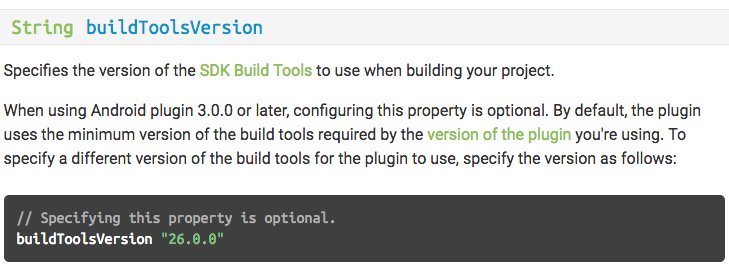
-
You can insert variables into AndroidManifest defined in
build.gradle[Tweet Link, Ref Link]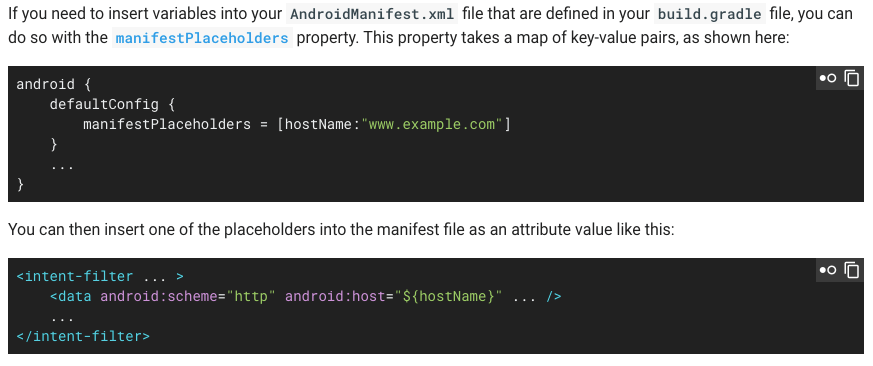
-
Make use of custom gradle tasks in your build.gradle files
Android uses Gradle as its build system, which actually allows one to make a lot of things easy by creating tasks to automate things. This reddit post enlists a lot of such useful gradle scripts